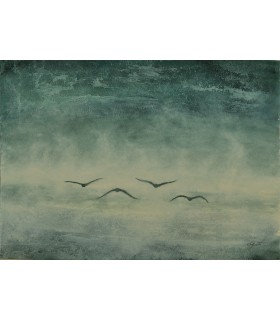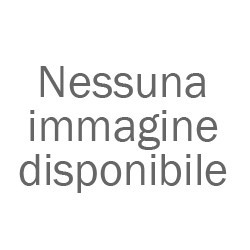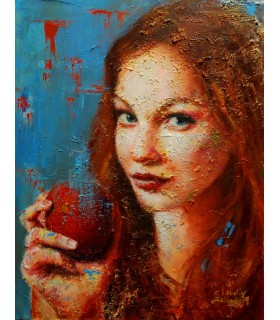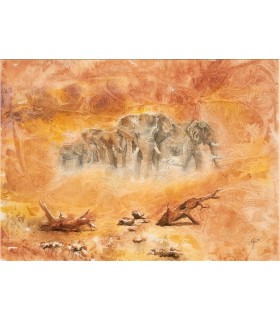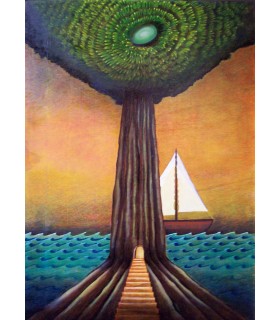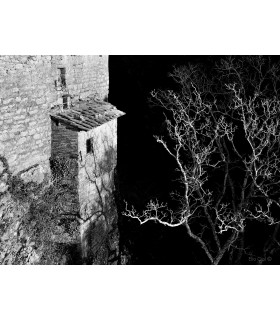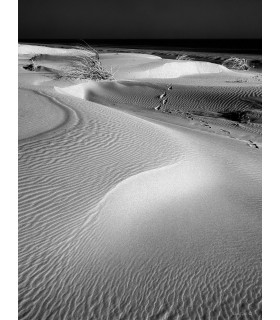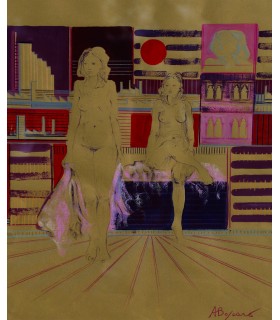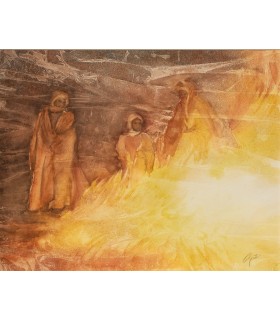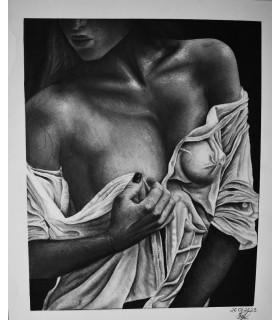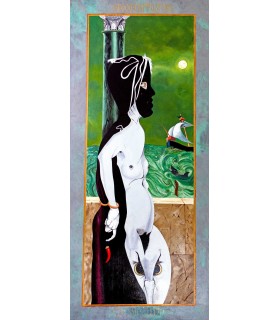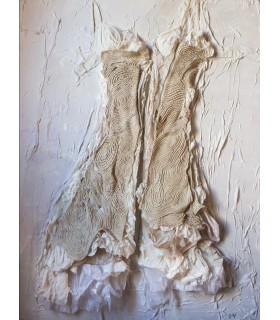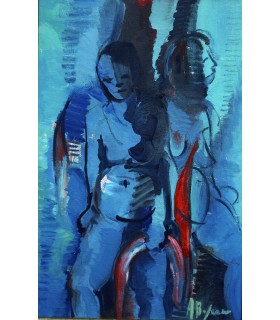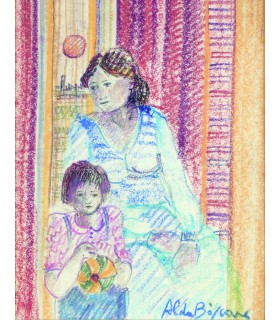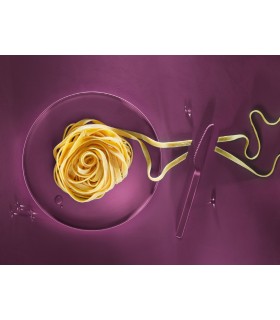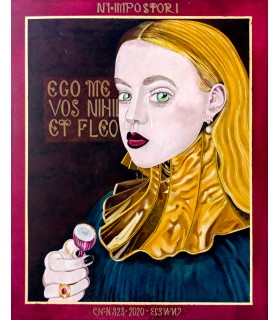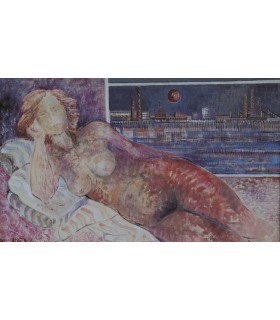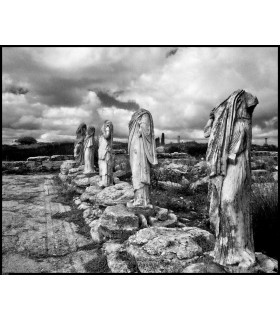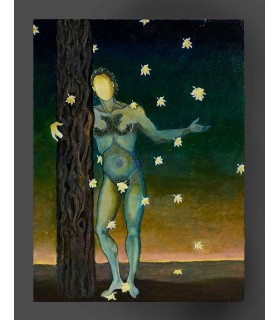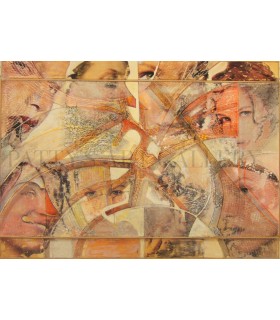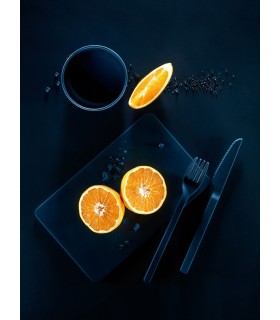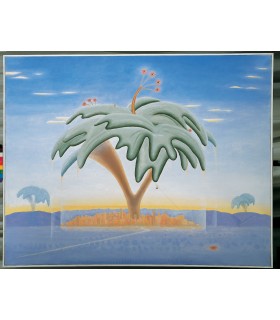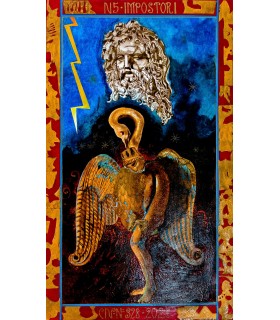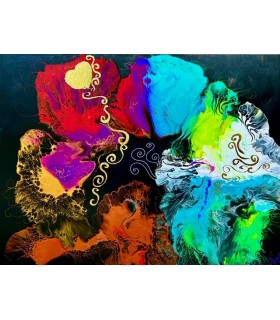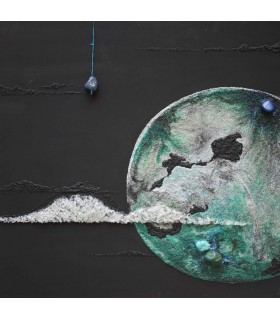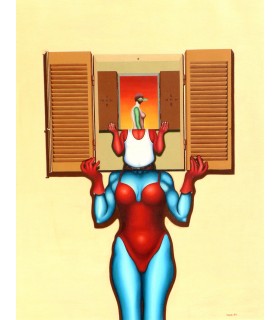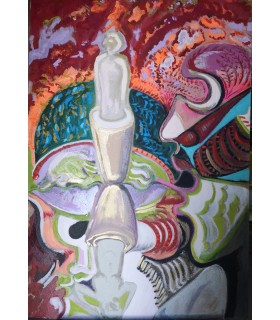Revolution Slider Error: You have some jquery.js library include that comes after the revolution files js include.
This includes make eliminates the revolution slider libraries, and make it not work.
To fix it you can:
1. In the Slider Settings -> Troubleshooting set option: Put JS Includes To Body option to true.
2. Or find the double jquery.js include and remove it.
This includes make eliminates the revolution slider libraries, and make it not work.
To fix it you can:
1. In the Slider Settings -> Troubleshooting set option: Put JS Includes To Body option to true.
2. Or find the double jquery.js include and remove it.
Revolution Slider Error: You have some jquery.js library include that comes after the revolution files js include.
This includes make eliminates the revolution slider libraries, and make it not work.
To fix it you can:
1. In the Slider Settings -> Troubleshooting set option: Put JS Includes To Body option to true.
2. Or find the double jquery.js include and remove it.
This includes make eliminates the revolution slider libraries, and make it not work.
To fix it you can:
1. In the Slider Settings -> Troubleshooting set option: Put JS Includes To Body option to true.
2. Or find the double jquery.js include and remove it.
Revolution Slider Error: You have some jquery.js library include that comes after the revolution files js include.
This includes make eliminates the revolution slider libraries, and make it not work.
To fix it you can:
1. In the Slider Settings -> Troubleshooting set option: Put JS Includes To Body option to true.
2. Or find the double jquery.js include and remove it.
This includes make eliminates the revolution slider libraries, and make it not work.
To fix it you can:
1. In the Slider Settings -> Troubleshooting set option: Put JS Includes To Body option to true.
2. Or find the double jquery.js include and remove it.
Revolution Slider Error: You have some jquery.js library include that comes after the revolution files js include.
This includes make eliminates the revolution slider libraries, and make it not work.
To fix it you can:
1. In the Slider Settings -> Troubleshooting set option: Put JS Includes To Body option to true.
2. Or find the double jquery.js include and remove it.
This includes make eliminates the revolution slider libraries, and make it not work.
To fix it you can:
1. In the Slider Settings -> Troubleshooting set option: Put JS Includes To Body option to true.
2. Or find the double jquery.js include and remove it.
Revolution Slider Error: You have some jquery.js library include that comes after the revolution files js include.
This includes make eliminates the revolution slider libraries, and make it not work.
To fix it you can:
1. In the Slider Settings -> Troubleshooting set option: Put JS Includes To Body option to true.
2. Or find the double jquery.js include and remove it.
This includes make eliminates the revolution slider libraries, and make it not work.
To fix it you can:
1. In the Slider Settings -> Troubleshooting set option: Put JS Includes To Body option to true.
2. Or find the double jquery.js include and remove it.
Cucciarelli Letizia
Carta di recupero su supporto in legno, tecnica mista: acrilico, tempera, bianco di titanio, pigmenti minerali e vegetali. 71x102 cm. 2023