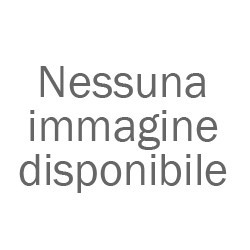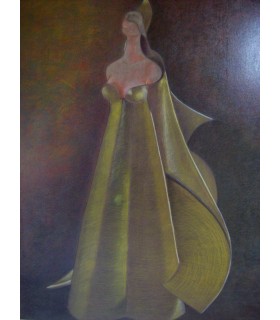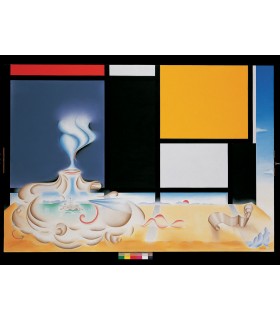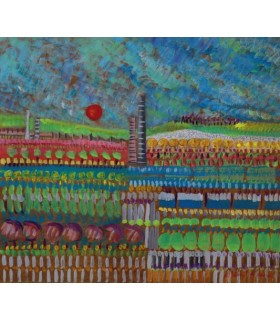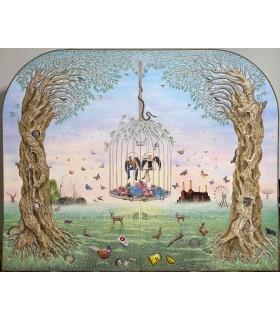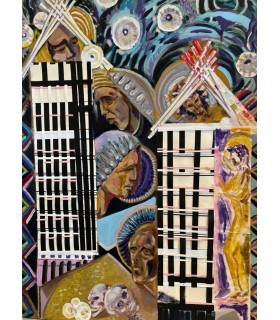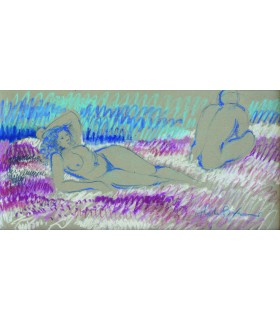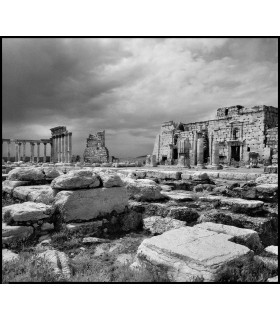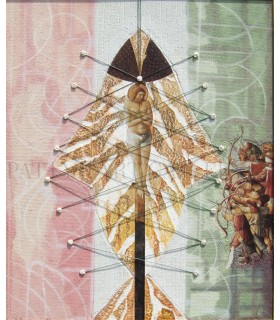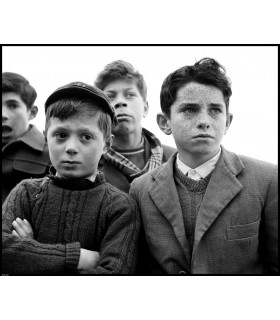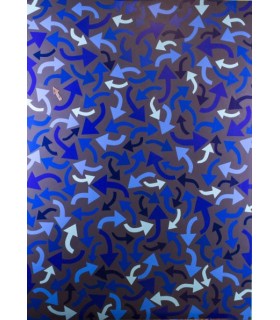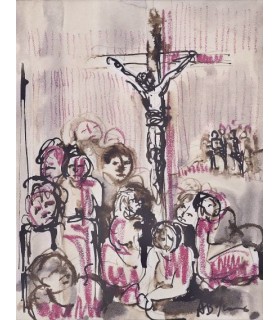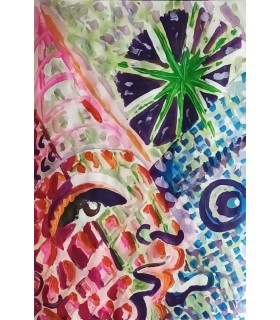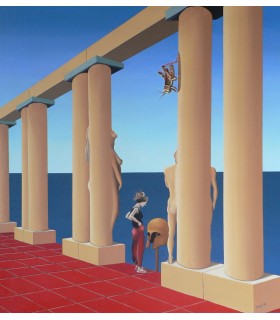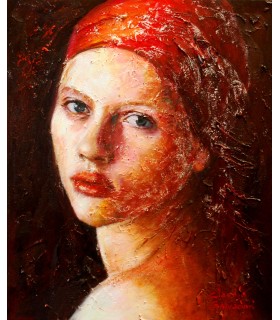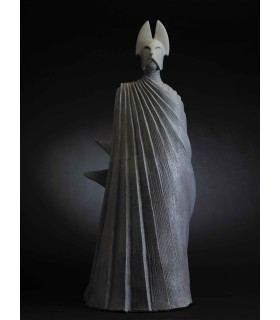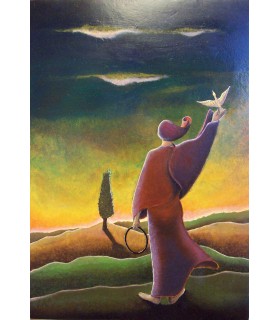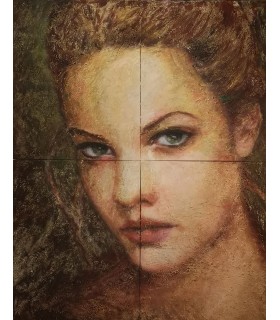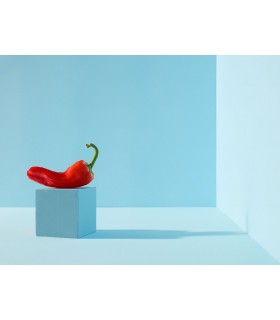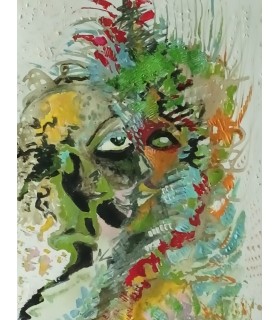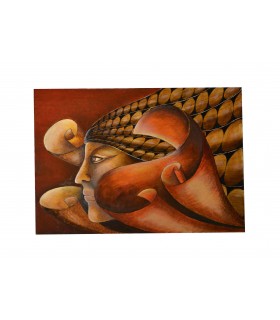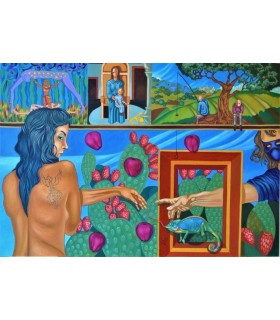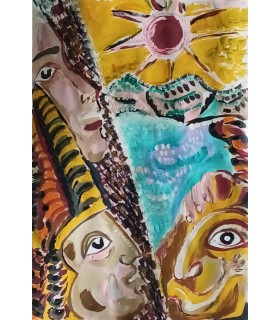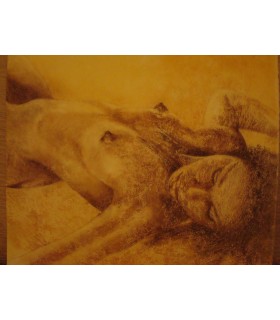Revolution Slider Error: You have some jquery.js library include that comes after the revolution files js include.
This includes make eliminates the revolution slider libraries, and make it not work.
To fix it you can:
1. In the Slider Settings -> Troubleshooting set option: Put JS Includes To Body option to true.
2. Or find the double jquery.js include and remove it.
This includes make eliminates the revolution slider libraries, and make it not work.
To fix it you can:
1. In the Slider Settings -> Troubleshooting set option: Put JS Includes To Body option to true.
2. Or find the double jquery.js include and remove it.
Revolution Slider Error: You have some jquery.js library include that comes after the revolution files js include.
This includes make eliminates the revolution slider libraries, and make it not work.
To fix it you can:
1. In the Slider Settings -> Troubleshooting set option: Put JS Includes To Body option to true.
2. Or find the double jquery.js include and remove it.
This includes make eliminates the revolution slider libraries, and make it not work.
To fix it you can:
1. In the Slider Settings -> Troubleshooting set option: Put JS Includes To Body option to true.
2. Or find the double jquery.js include and remove it.
Revolution Slider Error: You have some jquery.js library include that comes after the revolution files js include.
This includes make eliminates the revolution slider libraries, and make it not work.
To fix it you can:
1. In the Slider Settings -> Troubleshooting set option: Put JS Includes To Body option to true.
2. Or find the double jquery.js include and remove it.
This includes make eliminates the revolution slider libraries, and make it not work.
To fix it you can:
1. In the Slider Settings -> Troubleshooting set option: Put JS Includes To Body option to true.
2. Or find the double jquery.js include and remove it.
Revolution Slider Error: You have some jquery.js library include that comes after the revolution files js include.
This includes make eliminates the revolution slider libraries, and make it not work.
To fix it you can:
1. In the Slider Settings -> Troubleshooting set option: Put JS Includes To Body option to true.
2. Or find the double jquery.js include and remove it.
This includes make eliminates the revolution slider libraries, and make it not work.
To fix it you can:
1. In the Slider Settings -> Troubleshooting set option: Put JS Includes To Body option to true.
2. Or find the double jquery.js include and remove it.
Revolution Slider Error: You have some jquery.js library include that comes after the revolution files js include.
This includes make eliminates the revolution slider libraries, and make it not work.
To fix it you can:
1. In the Slider Settings -> Troubleshooting set option: Put JS Includes To Body option to true.
2. Or find the double jquery.js include and remove it.
This includes make eliminates the revolution slider libraries, and make it not work.
To fix it you can:
1. In the Slider Settings -> Troubleshooting set option: Put JS Includes To Body option to true.
2. Or find the double jquery.js include and remove it.
Almonti Patrizia
51x30 Altezza 51 cm. Mogano massello, con piedini e corona di ottone massiccio lucido e inserti frontali di madreperla.
Cazzola Daniele
Altorilievo 202x162cm. Profondità dai 6 ai 12cm. Peso 25kg circa. Tecnica mista. Terminato 2022.
Cucciarelli Letizia
Dipinto su busta cartone lastra Kodak, 85x120cm. 2023
Tecnica: dipinto con collage di carta di recupero, inchiostri, tempera, acrilico, olio, terre, nero mordente.